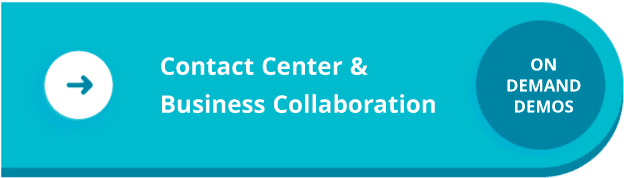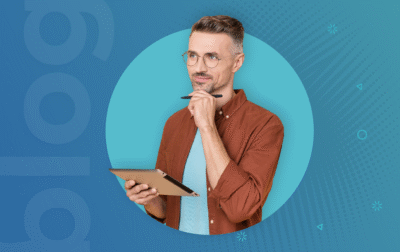Modern communications systems including Cloud PBX and Unified Communications as a Service (UCaaS) offer incredible value in terms of productivity improvements, feature enhancements and cost reductions. But that value can’t be fully realized unless your company’s network is VoIP Ready. Fortunately, it’s relatively easy and inexpensive to do.
Beating Packet Loss, Latency and Jitter 
When speaking into an IP-enabled phone, your voice is converted into packets of data that get sent across your network to the person on the other end of the call. Your network connection – local data network and Internet – is essentially a freeway across which your voice packets travel to their destination. If those packets arrive at their end point safely and on time, then your voice conversation will be clear. If they don’t, that means any or all of three things are happening:
- Packet Loss – When a large amount of traffic on the network causes dropped packets, that’s packet loss, which results in extraneous noise on the call, a delay in receiving the voice communication and even dropped calls.
- Latency – Latency, delays in delivering packets, does not affect the quality of the delivered audio, but it negatively impacts a conversation between users. With a 100ms delay, for example, callers’ voices overlap each other. With a 300ms delay, the conversation becomes impossible to follow.
- Jitter – When certain packets of information arrive out of order and the conversation becomes jumbled, you’ve got jitter. If jitter is creating a delay of more than 50ms, your call quality will degrade massively, resulting in choppy voice or temporary glitches.
It isn’t hard to beat packet loss, latency and jitter so you experience high-quality VoIP calls, but it does require looking closely at your network connections. More specifically, your Internet connection and your local area network (LAN).
Your Internet Connection

VoIP traffic is relatively small at just 80kbps per call, but it must compete with other traffic such as web surfing, video streaming and emails. As a result, your Internet connection must have enough bandwidth or capacity to accommodate the different traffic types. Otherwise your VoIP quality of service (QoS) will suffer.
Here are a few tips:
- When adding VoIP, reserve 50 percent more Internet bandwidth than you normally use to accommodate spikes in traffic.
-
- If you have a single Internet connection, consider adding a second connection for failover in case of an outage.
- Consider adding an SD-WAN edge device to utilize both connections at once for the best QoS.
Your LAN
The quality of your LAN also is critical to VoIP performance. It may operate fine for best-effort data traffic like email and web access. However, it might be half-baked when you start running voice traffic over it. The good news is that it’s easy to upgrade your LAN to provide the required support for VoIP.
It usually involves optimizing any of five key components: firewall, Ethernet switch, Wi-Fi and cable connections, endpoints and pass-through ports. And the process is easier than you might think, especially when you have a partner like Broadvoice at your side.
Is Your Network VoIP Ready?
Check out our white paper for all the ins and outs of prepping your network for VoIP. Or reach out to us or your Broadvoice representative for help ensuring your network is VoIP Ready. Contact us at 866-697-9112.