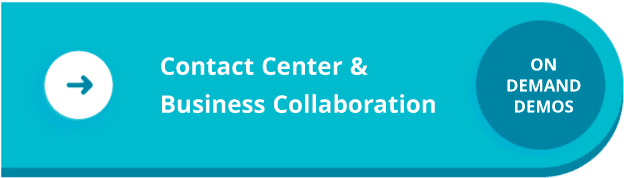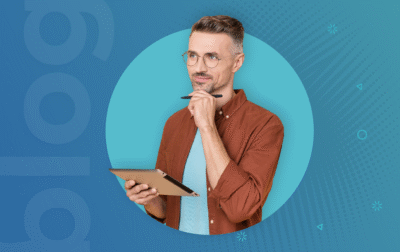The popularity of group video chat has exploded out of necessity during the coronavirus pandemic. But despite the fact that real-time collaboration tools have immediately become invaluable to many teams, there’s still something about group video chat that feels awkward. Even though you’re all together, it’s not really social. Windows are moving around and you’re not sure how others are seeing you. Unfortunately, being connected by video hasn’t felt very much like being connected at all.
As a result, video conference fatigue has gotten very real for many. Parents especially: We feel you! But as a direct result of the pandemic, the engineers at Microsoft went to work to make it a better experience, leading to the introduction of the new Together mode in Microsoft Teams.
Together mode brings you and up to 49 of your colleagues into a shared virtual workspace, using AI to make it a more social, and less anxious, experience.
Microsoft quickly realized the effects of fatigue as the pandemic took hold, as Jaron Lanier—who led the project and who also appeared on Wired’s 25 most influential figures in tech from the previous 25 years—explains in a blog post:
“On one level, Together mode is a simple approach to making meetings feel better during the pandemic, however there’s also a deeper level that touches on our latest scientific understandings of cognition, social perception, and communication.”
Now you and your coworkers in a shared visual space, where you can focus on people’s faces and body language. And that focus is a major part of what helps to eliminate video conference fatigue. You can also interact with each other in new ways, tapping a friend on the shoulder or giving a virtual high five! It’s a powerful way in many situations to bring people together in a more social way while distancing.
In his blog post, Lanier details situations where together mode is useful, as well as instances where it’s not fully considered yet. They also improved screen sharing and presentations by adding a new “dynamic” mode for sharing content side-by-side with presenters.
To use Together mode, make sure you have the latest version of Teams, begin a video conference, and click the three dots on the left side menu where you’ll see the new option. Then get to high-fiving!
But there’s one more thing that’s worth a few virtual high-fives or thumbs-up: Broadvoice is fully integrated with Teams via b-hive. This allows for a huge extension of Teams capabilities including calling individuals outside of your organization, advanced calling features, and much more. Reach out and let’s see how we can bring your team “Together.”