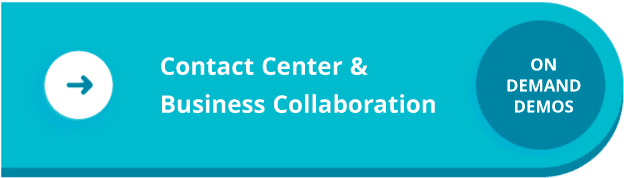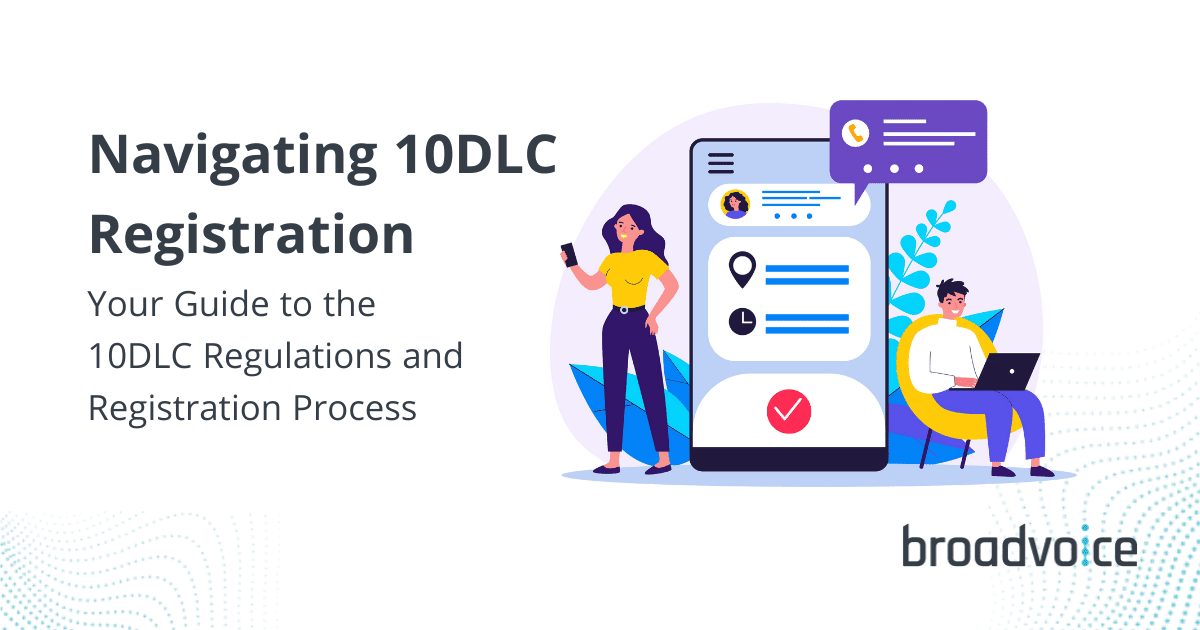10-digit long code (10DLC) registration is the future of business texting, and it’s something your clients need to get right. So, what’s the deal? In simple terms, 10DLC unlocks high-volume, carrier-approved messages on local phone numbers. The registration process, however, is a little complicated (and a bit annoying with its nuances).
But don’t worry — navigating 10DLC doesn’t have to feel like deciphering hieroglyphics. We’re here to break down the process in plain English to help you guide your clients through each step with confidence and clarity.
What is 10DLC?
10DLC refers to the 10-digit phone number your business uses to text or call customers. Over the last few years, mobile carriers (like Verizon, AT&T, and T-Mobile) began regulating business texting from these phone numbers to individuals. The idea is to create more transparency in the use of Application to Person (A2P) texting from businesses to the mobile carrier’s subscribers (your client’s customers).
This is an industry-wide requirement for business texting, which means any company that texts from a standard phone number must register, no matter where they’re texting from. However, most providers are blocking all inbound and outbound SMS, while at this time, we’re able to isolate the limitations to outbound texting only. It’s important to note that short codes and Toll-Free numbers are not regulated by 10DLC standards.
Does Everyone Need to Register?
The short answer is yes. Regardless of the platform, registration is required for every A2P texting campaign from a standard 10-digit phone number. Mobile carriers require and enforce this registration.
To put it simply, mobile carriers are aiming to prevent spammers from taking advantage of businesses and their customers. They’re doing everything they can to avoid following in email’s footsteps. For instance, how many emails do you have sitting in your inbox right this minute? 10? 20? 200? 20,000? And how many of those emails do you actually read and engage with each day? If you’re anything like most consumers, you’re skimming and deleting en masse.
Texting, on the other hand, is a quick, convenient, and intimate communication channel. And mobile carriers in the U.S. want to keep it that way. All business texting numbers must be registered. If a client is already registered with another provider but needs texting available from our platform, they must re-register. The previous registration is associated with the other provider and does not transfer to Broadvoice when the number is ported.
What Do You Need to Register a 10DLC Number?
To register, your customers need to provide information about their business and brand. This includes the brand’s legal business name and federal registration number (EIN or Corporation Number). The information must match the brand’s tax documentation. And the info must be 100% accurate and free of any misspellings or abbreviations that don’t exist in the tax documentation. The registration will not be accepted if there are any errors or discrepancies.
Then, they’ll have to file the Campaign Use Cases, which breaks down how they intend to use business texting. In this regard, a campaign is the collection of information used to identify customer use cases assigned to a 10-digit phone number. A brand can have multiple campaigns associated with it, depending on its SMS usage. For example, if a plumbing company wants to send appointment reminders to a customer via text, the campaign ID would simply be “appointment reminders.”
And finally, the brand must submit a few sample messages.
What Happens When a Registration is Submitted?
The registration process generally takes between three and five business days. During that time, your customers can continue texting via their 10-digit long code phone number. Once the registration is complete and accepted, brands will receive an email confirmation, and the status of the registered campaign will be updated on our platform.
Mobile carriers or the Campaign Registry can block them if a brand does not register. Unfortunately, this isn’t always obvious. So brands can send texts, but customers might not receive them. We want to do everything in our power to help avoid any service disruption, so if you or your clients need help with the registration process, please reach out.
How to Register
Registration is really simple. Help your clients follow these three steps to register:
- Create the brand
- Submit the message type and campaign audience
- Provide the associated phone numbers
Broadvoice customers can get started by visiting their account and going to Account Settings > Telephony Settings > 10DLC SMS Registration.
A Few More Resources
As we navigate the 10DLC registration process, here are a few resources that might help.