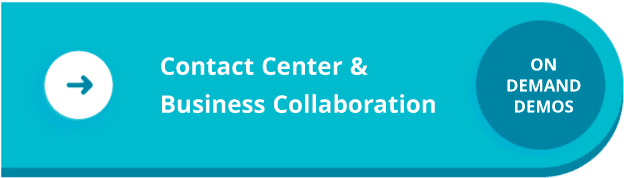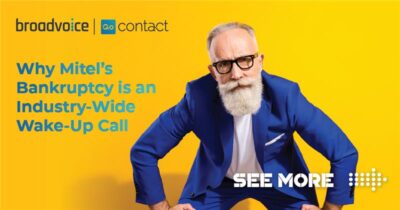The Ultimate Guide to Cloud Collaboration Tools: 5 Must-Have Features
We’ve all had jobs that were harder because we didn’t have the tools we needed. Clunky, outdated, or inefficient tools can turn a simple task into a nightmare. Regardless of your role or industry, you need the right tools to get the job done.
Here’s a perfect example: I used to work as a receptionist at a medical practice. Believe me when I tell you that the tools and tech didn’t make my job easier. Our policy was to send a follow-up email whenever we sent a patient to someone’s voicemail.
It sounds pretty simple. Right?
Let’s dive in.
You answer the next call in the queue. You get the patient’s name and verify their information in the account portal. Then you get a feel for why they’re calling. You determine they need to speak with the lead RN, so you put them on hold and dial their extension. Unfortunately, they’re with another patient, and you get their voicemail, so you have to pivot. Now you have to remember which line your patient is on — and hope they didn’t hang up. Once you’re back on the line with them, you explain that the nurse isn’t available and that you’re happy to transfer them to their voicemail. Finally, you can transfer them to the nurses’ voicemail.
But you aren’t done yet. You still have to document the conversation in the patient’s profile and send your follow-up email. After you finish documenting the call, you go to your email. From there, you have to recap the conversation (again), detail the patient’s concern, and provide their account information and callback number.
That simple task isn’t so simple, is it?
If we had the right tools that worked together in a cohesive and efficient way, it wouldn’t be an issue.
We needed cloud collaboration tools.
What Are Cloud Collaboration Tools?
Cloud collaboration tools are game-changers. They help teams collaborate more efficiently and transform communications. In a nutshell, it’s a centralized platform for all your collaboration needs — email, chat, file sharing, video conferencing, etc.
With cloud collaboration technology, each communication platform is unified on a single cloud-based platform. This means everything is hosted, managed, and stored online. Cloud platforms are great for businesses because employees aren’t tied to a specific location or hardware — they can access these platforms and tools from the cloud, anywhere there’s an internet connection.
Cross-functional collaboration is key for businesses. Learn more in our blog.
Choosing the Right Cloud Collaboration Tools
Cloud collaboration tools are great for businesses because they give teams the tools to communicate and collaborate from anywhere. But don’t just Google “cloud collaboration tools” and pick the first one that pops up. Choose a solution that fits your team and their needs. An unintuitive tool that doesn’t integrate with existing technology and workflows won’t work for your teams. It will just make more work for your employees.
So, how do you choose the right one? We’ve outlined a few key steps.
Assess Your Team’s Needs
Before buying a product, take the time to assess your team. What tools do they need? What would make their day-to-day work easier? Where are there gaps and inconsistencies in processes?
Have a conversation with them and listen to what they want and need. Remember: whatever solution you choose can make or break your productivity. So, make sure to ask the right questions.
Decide What Features You Need
Once you know what your team needs, consider how those needs translate into product features.
Don’t worry — we’ve created a list of the top five must-have cloud collaboration features.
1. An All-in-One Platform
Cloud collaboration tools should handle all interactions on a single interface/platform. Switching back and forth between different platforms all day is time-consuming (and frustrating!). You need an all-in-one platform that allows your team to stay organized and be more efficient.
Look for a solution that enables your team to complete their work on one platform (like b-hive Communicator). The ability to call, chat, text, and video conference from the same platform is a game-changer because it allows your team to communicate and collaborate regardless of the location or time of day.
2. An Intuitive Interface
Your cloud collaboration solution should complement your existing tools and workflows. It won’t get used if it creates more work or isn’t easy to use. Look for something with a modern, intuitive interface.
Find a provider who lets you demo the product or take advantage of a trial period. This ensures you (and your team) can actually use the solution. Then, you can see how it integrates with existing workflows, if it’s easy to use, the kind of support and training the provider offers, etc. Remember, the goal is to do more with less work, not add more work with a complicated tool.
3. Real-Time Communications
You can have the best team in the world, but they won’t be successful if they can’t communicate effectively. Real-time communication helps teams communicate and stay organized. It sets your business up for success. Invest in a tool that lets your teams communicate in real time, one-on-one and in group chats.
It’s also essential that these tools work across different devices. With remote and hybrid work models skyrocketing, you need a tool that works in real time on laptops, desktops, phones, and tablets. Trust me, your employees will appreciate the mobility and flexibility.
4. Integrations
If your cloud collaboration tools don’t integrate with existing workflows, it will create new problems instead of solving existing ones. Your platforms should talk to each other and share data.
This will simplify workloads while also enabling a smooth transition. Plus, your team won’t need to learn new processes or ways of working since they’re familiar with the existing tools.
5. Video Conferencing
Cloud collaboration tools should have video capabilities, especially for remote/hybrid teams or mobile workforces. Video conferencing allows real-time communications and collaboration, especially for complex issues or projects. My suggestion? Find a tool that lets you switch from a chat or call to a video call and schedule meetings in advance. It should also accommodate both large and small groups.
Remember that customers are seeking security, so focus on stable and secure video conferencing. It should also prioritize data security so customers can trust their information and data is safe during calls.
Check out this guide on how to solve everyday challenges with collaboration tools.
b-hive UCaaS and b-hive Communicator
Broadvoice has the cloud communication tools you (and your team) need to be successful. Our b-hive UCaaS platform offers a complete business phone system that combines calling, chatting, and collaboration in one platform. The best part is that everything is in the cloud, so teams can communicate and collaborate anywhere with an internet connection. We even offer a mobile app, b-hive Communicator, with video conferencing and texting abilities.
Learn more about the b-hive UCaaS cloud collaboration tool. Schedule a demo to learn more!