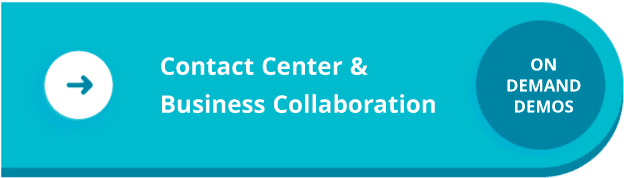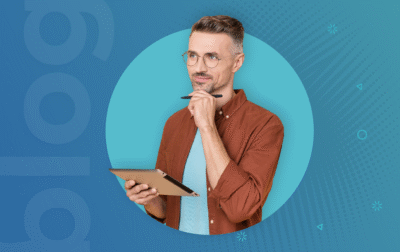The b-hive Communicator app is an omnichannel platform designed to keep you connected in and out of the office. Whether you’re working from home, at the office, or on location, you can stay connected to your coworkers and customers thanks to the desktop and mobile versions of the app. Regardless of how — or where — you’re using the app, your collaborations and communications will always be up to date. This means you can start a conversation on your phone during your morning commute and finish it on your desktop when you get to the office. The best part is that b-hive Communicator is compatible with iPhone, Android, Mac, and Windows, so you’re always covered.
The b-hive Communicator app makes working on the go easy, but it can also improve your day-to-day efficiency and productivity.
- The app will auto-generate your availability status based on what you’re doing. There are pre-programmed statuses for when you’re active, idle, offline, in a meeting, and on a call, so your coworkers know when you are available. Your status can also reflect external calendar events since b-hive Communicator integrates with Gmail, Outlook, and iCloud calendars.
- b-hive Communicator features visual voicemail that is accessible via email. Relevant information, such as the time stamp and caller ID, are included in the body of the email, and the audio file is attached. You can listen, download, forward, save, and delete the voicemails directly in your email — no app switching is needed. Pro users also have access to voicemail to email transcription, so the body of the email contains the transcribed voicemail in addition to the audio file and call information.
- Perhaps one of the most stand-out features of the b-hive Communicator app is the ability to fax using three methods of service:
- Traditional — This method requires you to connect your fax machine to the provided ATA using the phone jack. Once connected, you can send and receive faxes as usual.
- Via email — With this method, you use your email provider to fax your documents. Once you attach the file(s) and fill out the domain, destination, and subject line, the system converts it into a fax and sends it.
- Via the app — With this method, you fax your documents in the app itself. After you select the option to send a fax, select the number you want the documents sent from, drag-and-drop or add the file, add a cover letter (optional), and send the fax.
- Because the app functions as a softphone, it also includes an advanced contact book for your individual and organizational contacts, including ones you’ve created and contacts from your Gmail, Outlook, and iCloud accounts. These external accounts easily integrate with the app — no IT or admin permissions are needed. Because all changes sync automatically, you never need to worry about outdated contacts.
- Pro users also have access to video conferencing, with features such as screen sharing, options for group and private chats, and dedicated links to each meeting room with computer access and dial-in options provided for each conference. The best part is there is no software to download — users simply access the link via a web browser and join directly from their cell phone, laptop, tablet, or desktop.
Conclusion:
The b-hive Communicator app makes it quick and easy to complete your daily workflows. You can seamlessly communicate with people in and out of your organization, and it’s never been easier to finish your day-to-day tasks. Everything you need to communicate and collaborate is easily accessible in one app.