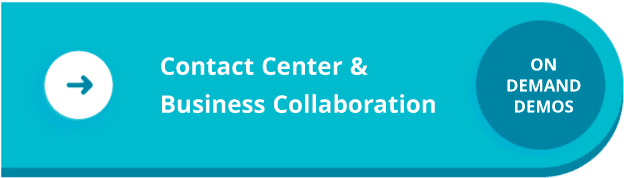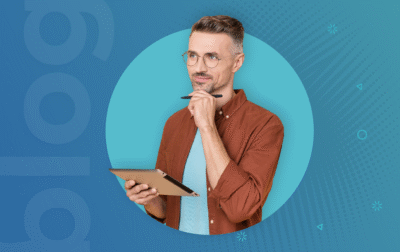Did you know that 74% of customers say they make purchase decisions based solely on a company’s perceived customer experience? What’s more, one in six customers will pay a higher price tag for a product if they feel they’re getting an incredible experience from sales and customer support.
On the flip side, a third of customers say they’ll end a relationship with a brand after just one bad experience.
Streamlining your contact center operations can help reduce friction, and that goes a long way in helping deliver the service customers crave. Plus, it improves your employee satisfaction.
Broadvoice CCaaS simplifies contact center operations with new features to improve your customer experience.
New Webchat Features
When your customers need your help, they want it as fast as possible. And while voice is still popular, more than half of consumers prefer to engage with your agents in real-time via webchat instead of making a phone call for support. What’s more, 41% say they expect the option to reach you on a webchat.
Chat is no longer a “nice to have” feature. You need it to meet customer expectations.
With Broadvoice CCaaS, you can manage and view all interactions in your webchat channel. Plus, you can integrate with social media, like Facebook Messenger and WhatsApp, to tailor each interaction to your customer’s preferences.
Here’s a quick look at what you can do with the webchat channel:
- Configure multiple webchat channels
- Handle multiple interactions simultaneously
- See customer’s complete interaction history
- Send and receive files
- Configure response templates
- Integrate with tickets and voice channels
Now, there are two new features available in the webchat module.
A Webchat Dashboard
With the new dashboard, you get real-time visibility into the daily activities of your contact center operations.
As a contact center leader, it’s your job to ensure your team meets SLAs and provides the best service on every channel. You need real-time visibility into your response times, chat duration, and other key metrics to help your agents (and your customers).
The new dashboard gives you a comprehensive view of key metrics to measure the success of your chat operations. These include:
- Total number of chats
- Number of active chats
- Number of chats in the queue
- Number of abandoned chats
- Number of resolved chats
- Average first response time
- Average chat duration
These metrics can be viewed by chat channel or by grouping data from multiple existing chat channels. This helps you make informed, preventive decisions and align your team to your experience objectives.
Automatic Chat Delivery
One of the biggest challenges in contact centers is manually assigning new conversations to agents. Manual processes lead to longer first response times and increases in average session durations. What’s more, it hinders the fairness of your agents’ workloads since they can choose their work.
With this new feature, conversations are automatically assigned to available agents. This helps improve response times and cut average handle times. It can also help decrease agent and supervisor stress while giving you an easy way to manage spikes in chat volumes.
New Voice Features
As part of the new feature set, we’ve added new capabilities inside our voice channel. After all, voice is still the most used channel by consumers of all ages.
Broadvoice CCaaS currently features:
- Four types of Dialers: Manual, Power Preview, Power-Dial, and Predictive
- Queue and IVR management
- Native call recording and storage for up to 90 days
- Intelligent scripting with the ability to generate automatic actions
- Voicemail detection with a detection rate of over 90%
- Dashboards and reporting with real-time data
As the most used channel by your consumers, we’re constantly optimizing the experience you’re able to provide. That’s why we have two new features for our voice channel.
Choose DID by Contact Field
Now, you can upload customer listings with a specific Direct Inward Dialing (DID) assigned to each lead. This feature is particularly useful for outbound campaigns because the process of selecting a DID is now handled automatically.
This ensures customers are contacted through a number they recognize. And that then simplifies your agent’s work since they don’t have to manually assign specific DIDs to each lead. The result is an increase in answer rates and improved customer satisfaction.
Call History Management
This feature gives you more control over the data available to your agents.
Let’s say you’re running a large-scale outbound campaign, and your agents have contacted the same lead several times. Their interaction history gets…extensive. And when dealing with these hefty, complex histories, your agent’s script is influenced by the number of calls already made. That then leads to fuzzy communications at best.
Now, managers can hide call interaction histories for select outbound campaigns. This promotes more effective communication between agents and prospects with extensive histories and reduces operational turmoil. Plus, it increases agent satisfaction by giving them more confidence in their conversations. And that then helps you boost sales.
Want to learn more about the voice features of Broadvoice CCaaS? Schedule a risk-free demo with one of our consultants now.
Connect Salesforce to Your Broadvoice CCaaS Plugin
You can connect the Broadvoice CCaaS Plugin with Salesforce, the world’s leading customer relationship management (CRM) platform, to simplify your team’s operations. With this plugin, you can send and receive calls through Salesforce, improving productivity and simplifying how you manage customer service and relationship operations.
With the Broadvoice CCaaS Plugin inside your Salesforce platform, your agents won’t need to switch screens or tools to manage their operations.
To start, agents just log in using their username, password, and assigned phone extension to start managing their inbound and outbound calls.
Once logged in, agents can access:
- A call action menu with several call control options
- Campaign and queue selection panels that let agents switch between campaigns or queues
- A menu for managing personal callbacks and breaks
- A call history view with details from the last 30 calls
- A notification panel with information related to breaks, messages, and system or agent connectivity issues
Now, agents can see the contact details associated with the phone number inside Salesforce. This improves agent efficiency and streamlines customer interactions by giving agents easy access to relevant information.
Moreover, when an agent makes a call, the details and descriptions are no longer only stored in the “Contact” object in Salesforce. Instead, they can live in various object types, including:
- Case: Used to manage customer inquiries, feedback, and other issues
- Lead: Contains contacts currently being worked on, with the potential to convert them into an opportunity
- Contact: All contacts the client has in their database
- Opportunity: Records leads converted into sales opportunities based on their potential to purchase
- Account: The current business or companies associated with contacts in the database
Find the plugin (listed as GoContact CTI Plugin for Salesforce) on the Salesforce AppExchange.
Lleida SMS External Script for Energy Customers
Energy customers can connect Broadvoice CCaaS and Lleida to close contracts through SMS.
After interacting with a prospective customer, you can send a service contract to them via SMS. Your prospect can then reply “Yes” or “Accept.” Once the SMS is validated, an automatic external script is created, including the signed contract. This leads to a faster, more efficient contract process.
Lleida SMS External Script is available in the software’s interface, and the configuration is customizable to meet your specific needs by contacting Lleida.
Want to learn more about Broadvoice CCaaS? Schedule a risk-free demo with one of our consultants now.