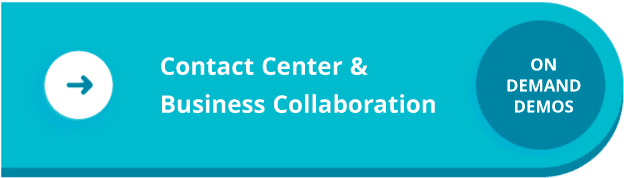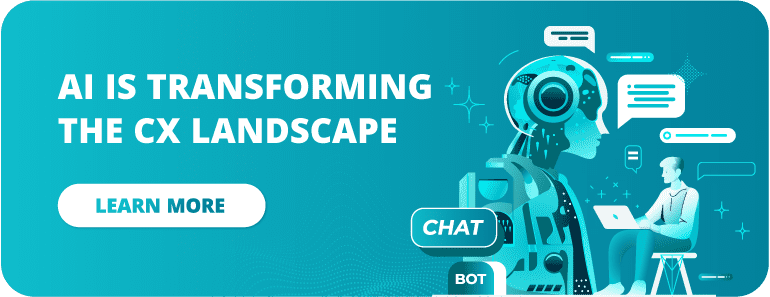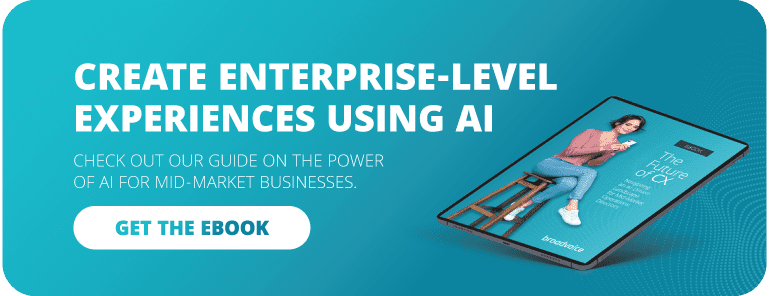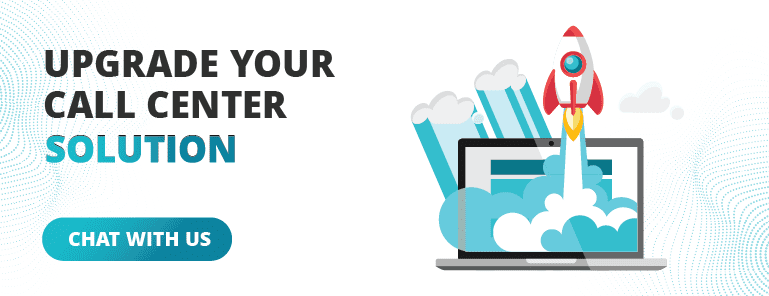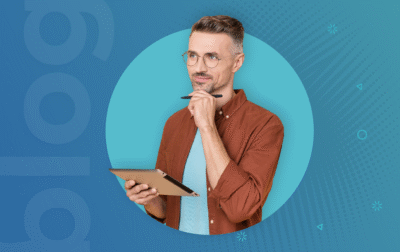Studies show that the average person spends 10–20 minutes per week on hold waiting for customer service help. Added up, that’s 13 hours a year, and about 43 days you’re sitting on hold over the course of your life. Now, imagine you’ve just gotten into a car accident. You call your insurance company, but…alas, you get put on hold for 10–12 minutes. Talk about a bad day!
Excessive hold times remain one of the top reasons for customer dissatisfaction. In fact, one recent survey found that 52% of consumers claim long wait times contribute to a negative support experience. And in the insurance industry, maintaining customer satisfaction is essential for long-term loyalty.
In truth, when it comes to managing policies, filing claims, and accessing information, customers increasingly prefer to do it themselves to avoid waiting on hold or navigating complex processes. According to another study, 75% of insurance customers expect to access their policy information and make claims online. But only 40% of insurance companies currently offer these capabilities. What a loss!
This is where customer self-service software comes into play.
Customer self-service software lets your policyholders handle routine tasks on their own, from checking policy details and filing claims to making payments and downloading documents. By adding self-service options, your insurance company will reap the benefits.
How Insurance Companies Benefit from Customer Self-Service Software
So, let’s say you want your customers to help themselves. But what does self-service even look like in the insurance industry?
Here are five examples.
1. Document Management Software
Your customers need an easy way to manage and access the ins and outs of documentation – like policy details, claim forms, and coverage summaries. With document management software, securely store, access, and organize policyholder agreements, contracts, and other sensitive documents.
2. Knowledge Bases and FAQs
Knowledge bases and FAQ pages give your customers answers to the most essential questions. Provide a comprehensive online library with articles, videos, and how-to’s. Then, customers can use these resources to find answers to common questions and learn about their options. You can also integrate your knowledge base with an AI chatbot to connect customers to answers faster and more effectively. With a strong knowledge base, you empower customers with critical information and reduce the need for agent involvement.
3. Automated Claims Filing Systems
For most people, filing an insurance claim can feel a bit like filing taxes. By that, I mean it’s confusing, time-consuming, and overwhelming. Reduce friction in your customer experience and speed up the claims process with an automated filing system. This tool allows policyholders to file claims online or via mobile app by uploading the necessary documents and providing details using guided forms, IVR systems, and chatbots. Ultimately, you’ll reduce the need for agents to file claims manually, streamlining the process.
4. Policy Portals
A policy portal lets policyholders review, update, and renew their policies directly in an online portal. Here’s how it works. Customers can log into their accounts to view policy details, update personal information, renew their policies, and make payments. This gives them autonomy and control over their coverage while reducing your team’s administrative workload.
5. Mobile Apps
Work with an app provider to offer a mobile app. This lets customers manage their policies, file claims, and access digital ID cards using the phone in their back pocket.
Imagine your customer, Maria, is at a doctor’s appointment. Maria recently changed healthcare plans, so the info on the card in her wallet isn’t accurate anymore. But Maria doesn’t need to worry. She opens her insurance app and, in moments, can pull up her policy details.
How convenient is that? By making your self-service mobile, you enhance the customer experience, providing easy access to insurance services anytime, anywhere.
Expand your self-service with virtual agents. Learn how in our blog.
5 Steps to Add Customer Self-Service Software
Pretty soon, your customers will be able to help themselves. Your CSAT will soar. Your AHT will drop. And your FCR will get a boost. Close your eyes — can you picture it?
Get started with these five steps.
Step 1: Identify Your Company’s Needs and Goals
The first step in implementing customer self-service software is to clearly identify your goals. Are you looking to improve customer satisfaction? Reduce operational costs? Or perhaps free up insurance agent time? Understanding your goals will help you choose the right self-service solutions and ensure your investment aligns with your broader business strategy.
Step 2: Evaluate Your Options
Once you understand your goals, it’s time to explore the different types of self-service software available. Consider your policyholders’ specific needs and which options provide the most value. For example, if claim processing is a pain point, claims management software should be a priority.
Step 3: Focus on CX-Centric Features
When choosing self-service software, focusing on features that directly benefit customers is essential. Some key features to look for include:
- Metrics tracking. Look for software with extensive reporting abilities. Metrics tracking allows you to track how customers use the self-service options, helping you continually improve the user experience.
- Claims monitoring. Real-time claims tracking helps customers stay informed, reducing the need to call or email for updates.
- Customizable dashboards. Intuitive and customized dashboards offer personalized views and access to the most relevant information, making it easy for customers to manage their policies.
- Secure access and data management. Ensure customer data is protected with robust security features, including multi-factor authentication and encryption.
Step 4: Implement and Integrate with Existing Systems
After selecting your self-service software, the next step is implementing it. To ensure a seamless experience for customers and employees, connect the new software with your existing systems. Collaborate with your IT team or vendor to make sure you have a smooth integration and reduce disruptions.
Step 5: Educate and Support Your Customers
Lastly, take time to educate your customers about the new options. Provide clear instructions on how to use the tools. Then, offer support through tutorials, FAQs, and customer service representatives.
Or better yet, train customers to use your self-service through your self-service. (I know, we’re getting a bit wild here!) Use chatbots and IVAs to help users navigate the mobile app. Or add FAQs to introduce self-service options like automated filing. The easier it is for customers to use the software, the more likely they are to adopt it.
Top Customer Self-Service Software Providers for Insurance Companies
As you consider adding self-service software to your insurance company, you need the right partner and the right tools. Check out these top providers.
Axon
Axon provides a comprehensive suite of self-service solutions that enhance customer engagement and streamline operations.
Key Features:
- Chatbots and virtual assistants
- Automated claims processing
- Policy management tools
Salesforce
Salesforce is a leading CRM company that offers specialized self-service solutions for the insurance industry.
Key Features:
- Self-service portals
- Knowledge base integration
- Personalized customer journeys
Duck Creek Technologies
Duck Creek Technologies offers a flexible, cloud-based platform specifically for the insurance industry. They provide solutions for end-to-end policy, billing, and claims management.
Key Features:
- Customer self-service portals
- A low-code platform
- Integration with core systems
Broadvoice
While not insurance-specific, Broadvoice solutions can be customized for the insurance industry. It offers tools for managing customer data, automating workflows, and providing self-service options.
Key Features:
- Interactive voice response (IVR) and IVAs
- Omnichannel self-service support
- Scalability