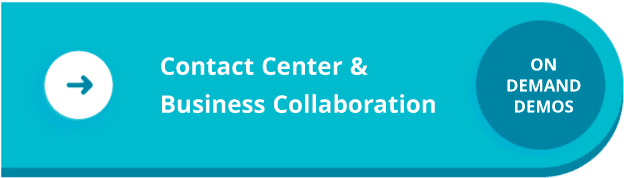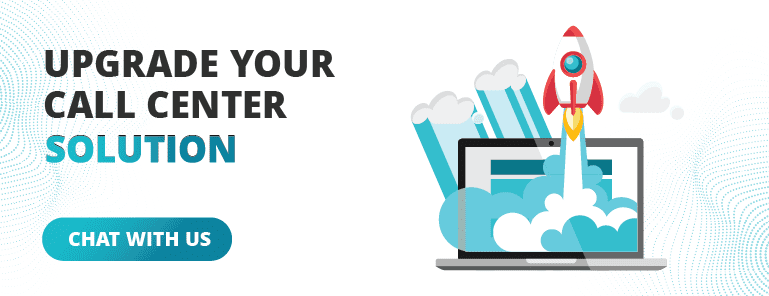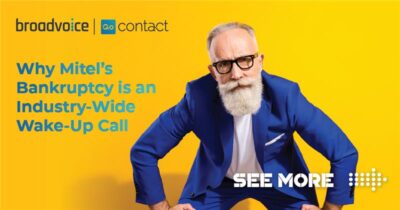Email has died a million deaths. It’s been labeled “obsolete” more times than we can count. Yet here we are. Email support is not only still alive, but it’s thriving as one of the core pillars of modern contact center operations. In fact, according to a Zendesk study of 2025 CX trends, customers still say phone calls and emails are equally their preferred channel for support.
As a contact center leader in a fast-paced, omnichannel world, you’re juggling live chat, social media DMs, and phone calls. But email support remains constant. It’s silent, scalable, and shockingly effective when done right. The question is: how do you handle email support in a way that drives efficiency and keeps customers delighted?
Let’s break it down into six actionable steps designed to optimize your email support strategy from the ground up.
6 Steps to a More Effective Email Support Strategy
Building an efficient email support operation isn’t rocket science. But it does take some strategy. Here’s how you can get started.
Step 1: Set Up a Streamlined Email Support Infrastructure
The foundation of a successful email support strategy starts with the right tools and systems. Here’s what you need to get started:
- Choose the Right Tools: Use an omnichannel platform that supports automation, integrations, and reporting. These tools let agents stay organized and productive while giving managers real-time visibility into performance metrics.
- Create Dedicated Inboxes: Segment inboxes based on specific needs, like billing, technical support, or general inquiries. This lets the right people address the right emails every time.
- Define SLAs: Time is everything. Establish clear response and resolution times for each type of inquiry. For example, “We respond to all inquiries within 24 hours” or “Billing issues resolved in two business days.”
Step 2: Define Your Protocols
Without clearly defined processes, even the best tools won’t save you from chaos.
- Create Standard Operating Procedures (SOPs): Document workflows for common scenarios. What happens if a customer needs a refund? How do you escalate technical issues? SOPs eliminate guesswork and keep responses consistent.
- Build a Knowledge Base: Agents should have easy access to pre-approved answers for common issues, FAQs, and troubleshooting guides.
- Add QA Guidelines: Quality assurance ensures professionalism and accuracy. Your QA checklist might include tone adherence, grammatical accuracy, and brand alignment. For instance, “Always use a friendly tone but avoid emojis in email communication.”
Step 3: Write Outstanding Templates
Templates are your best friend for efficiency—but only if they’re crafted thoughtfully.
- Use Templates for Common Inquiries: Create reusable responses for issues like password resets, refund requests, or shipping updates.
- Keep Templates Clear and Structured: Avoid jargon, use bullet points, and stick to a format. For example:
Hi [Customer Name],
Thanks for reaching out! Here’s what you need to know:
– Step 1: [Instruction]
– Step 2: [Instruction]
Let us know if you need more help.
Best,
[Your Agent’s Name]
- Personalize Your Responses: Add the customer’s name, reference previous conversations, or acknowledge specific pain points. A simple “I noticed you mentioned this issue in your last email” goes a long way.
Step 4: Organize Your Queues
Efficient queue management is essential for a high-functioning email support system.
- Define Priority Levels: Categorize emails into levels—urgent (system outages), high (billing disputes), and low (general inquiries).
- Automate Queue Management: Use automation to flag or route emails based on keywords. For example, subject lines containing “urgent” or “refund” can trigger priority handling.
- Review Queues Daily: Supervisors should review email queues each morning to prevent bottlenecks and ensure timely responses.
Step 5: Train Your Agents
Your email support agents are the face (or keyboard) of your brand. Equip them with the skills they need to shine.
- Develop Tone and Clarity Guidelines: Provide examples of how emails should sound, for instance, friendly, professional, but never robotic.
- Teach Agents to Handle Difficult Emails: Negative feedback? Angry customers? Train agents to acknowledge the customer’s frustration, offer a solution, and keep it concise. For instance, “I understand how this situation could be frustrating. Let me make it right for you.”
- Balance Empathy with Brevity: Empathy doesn’t mean writing novels. Help agents practice saying more with fewer words.
Step 6: Optimize, Optimize, Optimize
The best email support teams don’t just set it and forget it—they evolve constantly.
- Track Your Key Metrics: Monitor response time, resolution time, and CSAT scores. Are you consistently hitting your SLAs?
- Conduct Regular QA Audits: Review email samples weekly to ensure quality and compliance with guidelines.
- Gather Feedback: Send surveys to customers after email interactions. Also, talk to agents—what challenges are they facing?
Here’s a pro tip: Look for recurring issues in feedback, then update your templates, SOPs, or knowledge base to address them.
Email support doesn’t need to be a drain on resources or a cause of customer frustration. With the right tools, clear processes, and a well-trained team, you can transform email support into a competitive advantage.