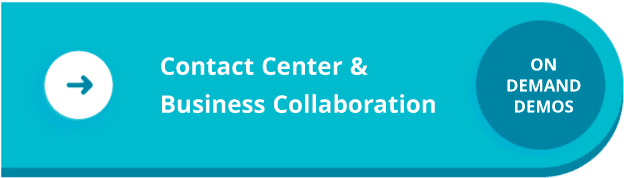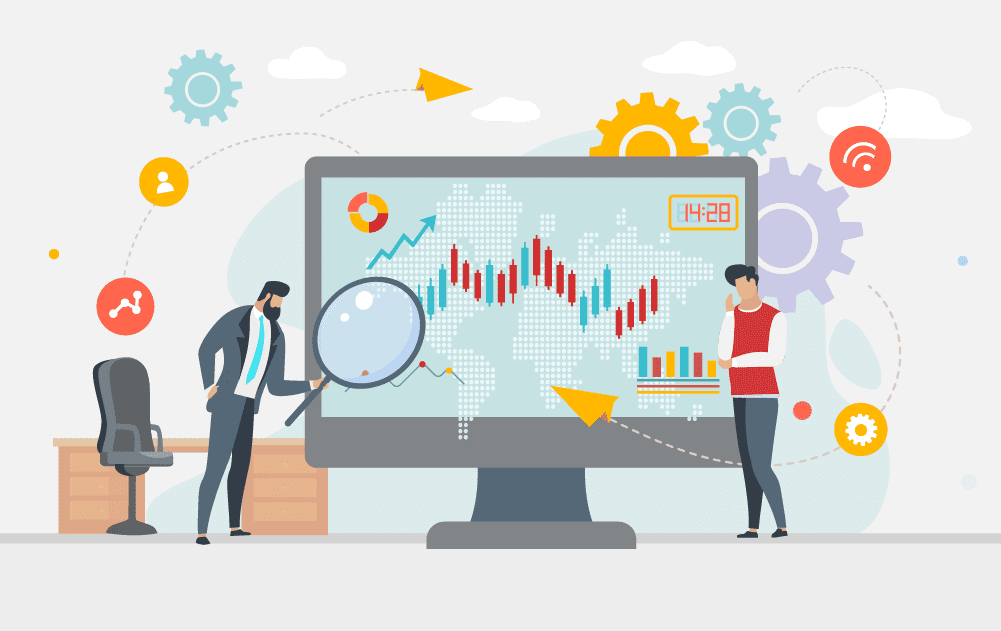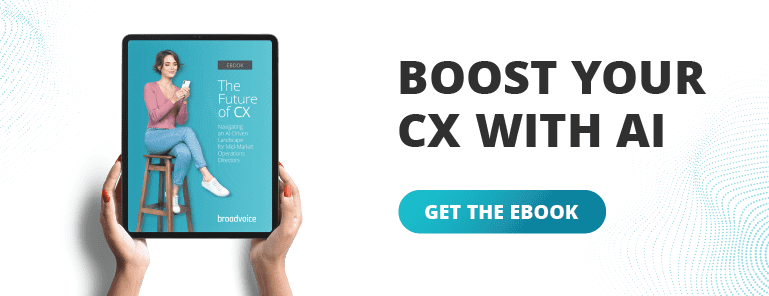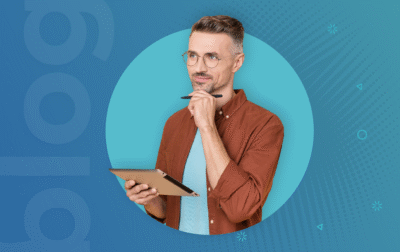Experience is everything to today’s consumers. Salesforce reports that 90% of buyers say the experience a company provides is as important as its products or services. And according to HubSpot, 93% of customers are more likely to make repeat purchases from companies that offer excellent service.
The downside is that customer service expectations are the highest they’ve ever been.
So, how do you empower your frontline agents to deliver excellent service? How do you help them exceed customer expectations every day?
The key is experience analytics.
Across each step of the customer journey, your customers’ behavior tells a story. They leave behind little breadcrumbs that reveal who they are and what they want. They even offer hints about what they’ll do next. With this data, you can empower your frontline employees to enhance the customer journey.
The Nitty-Gritty of Experience Analytics: 7 Frequently Asked Questions
1. What Are Experience Analytics?
Experience analytics collect, analyze, and interpret data from customer interactions across every touchpoint of the customer journey. They gather data every time a customer interacts with you — every call recording, chat transcript, and survey.
For instance, it’s your customer’s demographic data that you collect during a sale. They pull records from past purchases and account for each question or issue from every customer. They can even assess the tone and sentiment in call recordings, emails, and chat transcripts.
All that data then gets analyzed to produce valuable insights about the customer experience. Using the data, teams can discover areas of improvement, find moments of friction, and note gaps in processes.
Experience analytics are a valuable way to improve your CX strategy.
Learn how to improve your digital customer experience strategy in this blog post.
2. How Do Experience Analytics Work?
First, you need a clear customer journey map. A CX journey maps every digital touchpoint your customers have with your brand. With each touchpoint, you must decide what data you want to collect to better understand your customers. Then, you can establish how that data will affect your CX goals.
Once the data is collected, the system cleans and processes it. It integrates and pulls structured and unstructured data. This creates a unified view of each customer’s journey.
Experience analytics evaluate the customer’s experience during each interaction using various forms of analysis. They look for root causes of actions and assess sentiment and behavioral trends.
Finally, experience analytics offer insights and recommendations. They report on trends in customer behavior. They identify pain points in the customer journey. And they highlight opportunities for improvement. This lets teams adjust their CX strategy to,improve processes and performance.
3. How Are They Different from Other Analytics?
There are several ways experience analytics differ from other types of analytics.
They focus on the whole customer experience. Other analytics zoom into specific operational areas. They might show how your sales and marketing performance look or where your operations need to be more efficient. But experience analytics focus on your customers. They account for every customer’s entire experience with your brand, helping you see where to improve your CX.
They dig into qualitative data. Traditional analytics often rely on quantitative metrics like sales figures and website traffic. Experience analytics, though, delve into the qualitative aspects of customer interactions. They analyze the nuances of each interaction, like tracking the tone, sentiment, and context of conversations. This provides deeper insights into customer preferences and emotions. It also offers a more robust view of the customer. And with that, you can better understand the person behind the data point.
They take a multi-channel approach. Experience analytics pull data from various customer touchpoints across every channel. Unlike other analytics, they don’t zoom into one specific form of interaction. Instead, experience analytics take a holistic, multi-channel view. This allows you to capture and understand the complete customer journey.
4. How Can Experience Analytics Boost My CX?
There are several ways experience analytics help boost your CX. With them, you can:
- Get more personalized. By analyzing customer data, you can tailor interactions and offerings to individual preferences.
- Anticipate needs. Track trends in customer behavior to address issues before they get out of hand.
- Gauge customer sentiment. Experience analytics include sentiment analysis, which means you can better understand the tone and perception of interactions. This data lets you gauge customer satisfaction levels and identify areas for improvement.
- Improve processes. See where there are bottlenecks in the customer journey. Then, identify where to streamline processes, reduce friction, and offer more efficient interactions.
5. Who Uses Experience Analytics?
Every team bears some responsibility for the quality of a customer’s experience. That means that most teams can use experience analytics to improve their operations. Here are a few.
Customer service teams. Most obviously, service teams can get huge benefits with the data. As the stewards of customer care and happiness, they use the data service issues and gaps. With it, they can predict customer frustration and be more proactive in resolving problems. And by collecting data on customer preferences, they can tailor their service for a more personalized experience.
Marketing and sales leaders. With better customer insights, marketing teams can focus messaging and target new campaigns. At the same time, sales teams can use experience analytics to shape their pitch for their target audience. This helps them to sell specifically to the specific desires and pains of their customers.
Product teams. Experience analytics can take into account customer feedback about products. With survey data, product teams can see what customers find frustrating and what features they use most. They can even get insight into what they want next. This can shape the product roadmap, add new features, and fix issues.
C-level executives. Experience data gives leadership a holistic view of the customer journey. This means they can see beyond conversion and churn data points. And then they can make data-backed decisions based on how the CX strategy performs.
6. What Technology Has Experience Analytics?
Various technology platforms use experience analytics to track customer behavior. Investing in any of the following will give you access to the data.
CRM systems. A customer relationship management platform, like Salesforce or HubSpot, includes experience analytics. These systems offer a comprehensive view of customer interactions across various digital channels. Using a CRM, sales, service, and marketing teams can track engagement and assess where to improve the customer relationship.
Marketing automation platforms. Marketing automation software uses experience analytics to analyze customer behavior and preferences. This enables marketers to create targeted campaigns, track customer journeys, and measure the effectiveness of marketing efforts.
CCaaS platforms. CCaaS platforms integrate with experience analytics to manage and optimize customer service interactions. With experience analytics built into your service platform, you can improve frontline agent performance and streamline customer service processes.
Check out our CCaaS platform, GoContact.
7. What Are Some Best Practices for Using Experience Analytics to Improve CX?
Getting the most out of your experience analytics requires a bit of intention and focus. Here are a few best practices for boosting your CX.
- Define your CX goals, then align them with your analytics. Analytics aren’t useful if you don’t have clear goals for how you intend to use them. Insights will go stale if your data stays siloed or aimless, so take time to define how you want your CX to improve. Then, decide which data points apply to different sections of your customer journey.
- Use A/B testing before you make dramatic changes. Analytics empower you to test different methods and variables. You can test what will give your customers the best experience. Then, see how users respond to changes before your teams respond.
- Keep the data rolling in. Analytics aren’t a one-and-done deal. Keep collecting data to reduce friction or hiccups as they arise.