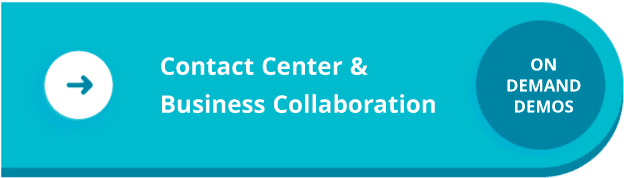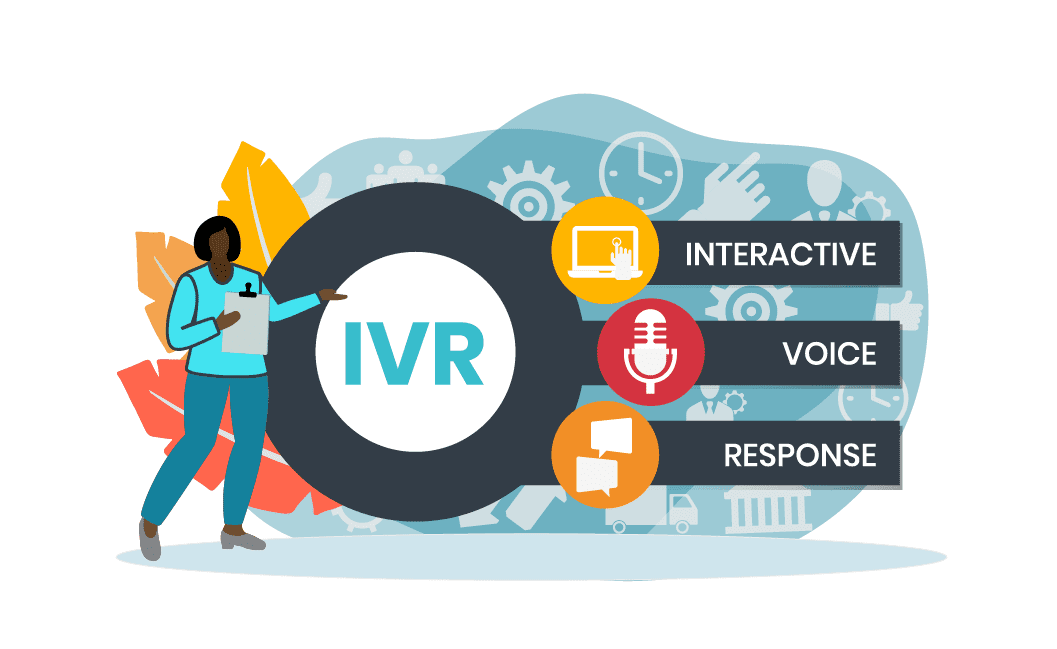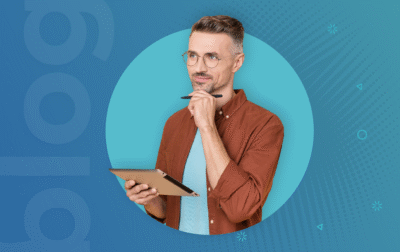Maybe you’ve heard the saying — “work smarter, not harder.” Yeah, it’s a cliché, but that doesn’t make it less true. When your customer service team has the tools and knowledge to maximize their time efficiently, you’re making a concerted effort to improve your customer experience and customer satisfaction.
Customers today value speedy service. In fact, 12% of customers expect businesses to respond to email inquiries within 15 minutes. That’s fast. When you improve efficiency, you improve customer experience, meeting preferences to drive overall satisfaction. And that will pay off (I promise).
One study shows that 84% of companies that work to improve their customer experience report increased revenue. Why? Because 87% of customers who say they had a great experience will make another purchase from the company.
Efficiency matters in your call center. That’s why you should invest in interactive voice response (IVR).
What is Interactive Voice Response?
Interactive voice response (IVR) is an automated call system that interacts with customers, gathers information, and routes calls to the appropriate person via a menu. These tools provide self-service and improve efficiency through call routing.
The Basics of IVR
You know how it goes: press 1 for billing support, press 2 for order information, etc. We’ve all interacted with IVR, whether we realized it or not. Basically, interactive voice responses guide customers through the call flow using pre-recorded voice prompts and keypad touch. These prompts guide callers through different menus to resolve questions. Or they might direct them to specific departments based on their input.
So, on a service team, IVR systems, especially those equipped with AI (*cough* like ours *cough* *cough*) handle all kinds of inquiries, from providing basic information to facilitating transactions. Let’s see what other benefits come with IVR.
Learn more about how to add an IVR contact center in our blog post.
The Benefits of Interactive Voice Response
- Better Operational Efficiency. First and foremost, IVR can help drive efficiency. IVRs handle basic customer inquiries or needs, deflecting calls by offering self-service. This frees your agents to focus on the customer issues that are more pressing and complicated.
- Elevated Agent Satisfaction and Effectiveness. By offloading repetitive tasks to IVR, agents can dedicate their time and expertise to addressing customer needs that require human intervention. This is what I mean by working smarter and not harder. By implementing quality interactive voice responses, your agents can focus on each customer they interact with and when they can use their strengths best.
- 24/7 Availability for Customers. IVR systems operate around the clock, letting customers access information and services whenever they please. Your business can remain accessible to customers outside regular office hours without asking more of your agents. With 24/7 availability, enhance customer satisfaction.
- Personalized Experiences. IVR systems gather a lot of customer information. Information that can be really valuable for offering more personalization (which customers today want.) IVR can recognize callers, tap into past interactions, and anticipate needs, enhancing customer engagement
8 Examples of How Interactive Voice Response Improves Your Efficiency
To help you envision the potential, here are a few examples of how IVR boosts efficiency in daily tasks.
1. Checking Account Balance Inquiries
Let’s say you want to check your account balance to ensure you can pay your bill on time. But you don’t want to wait on hold to do so. IVR lets customers check on basic info – like what’s in their account – without the hassle of waiting on hold or bothering an agent. This cuts down on call volumes, letting your agents use their time more effectively on complex, less tedious tasks.
2. Getting Appointment Reminders
Your customers have an upcoming appointment with you that you don’t want them to forget. Be proactive and use your IVR to automatically remind patients of upcoming meetings and appointments. You’ll reduce no-shows and the burden of repetitive admin tasks for your agents, freeing them to focus on bigger priorities.
3. Accessing Order Status Updates
We all like to know when a new package is coming (I mean, I’m actively checking my phone right now to see when my new shoes get here). Implementing IVR can give customers real-time updates on the status of their orders. Or with intelligent virtual agents (IVAs), customers can call in and get their info from a virtual assistant. This makes your service more proactive and eliminates the need for manual follow-ups.
4. Triaging Technical Support.
Give your customers better self-service through IVR technical support. Set up your IVR to be able to troubleshoot common technical issues by guiding customers through diagnostic steps. This can resolve issues without agent intervention, boosting your FCR and reducing call volume.
5. Paying Bills.
IVR lets customers make bill payments securely and conveniently over the phone, without a human. In one of my old contact center positions, bill payments took an average of 24 hours a month for our team. Sure, each interaction only took about a minute and a half, but we had a lot of clients calling in to pay their bills. When we implemented payments through our IVR, our agents were freed up to start problem solving the more complex issues that needed human thought. Bonus points: it also made our agents significantly happier because they didn’t have to sit on the phone processing the bills.
6. Learning Product Info.
Imagine your customers want to get the latest on a new product update. Use your IVR as an additional channel to share details about your products or services. This reduces the time that your agents need to spend explaining new features, frees your sale team to close deals faster, and offers enhanced self-service to your customers.
7. Collecting Customer Feedback
Collecting feedback is critical for strategic growth and service. With your IVR, conduct automated surveys to gather feedback. Your agents can move on to the next customer in need, letting your IVR gather the survey feedback. This boosts efficiency and lets you collect valuable insights and identify areas for improvement.
8. Managing Call Queues
IVR systems can provide callers with estimated wait times, offer callbacks, or allow them to hold their place in the queue without staying on the line. Let IVR manage your call queue, and you’ll improve your overall customer experience and reduce customer frustration.
Adding AI to the IVR with Go.AI
By adding Go.AI into your workflow, you can make all of use cases come true.
Simplify self-service, using your IVR as a virtual assistant. With natural language processing, help your customers get answers without tagging in an agent. Or use your IVR to implement more proactive care — triggering updates and reminders to customers. Meet customer needs more accurately by offering multilingual support and live agent routing.
Maximize the value of your interactive voice response system with AI.