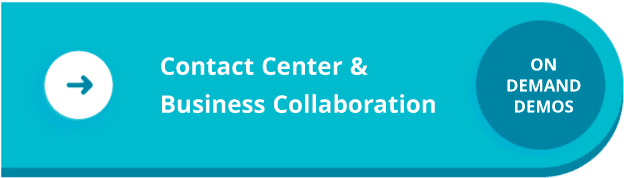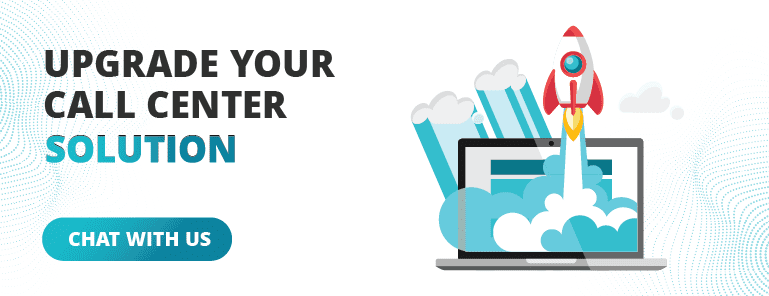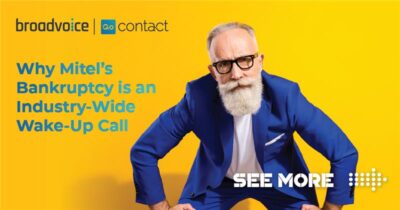Say you just got home from another long day at work. You’re tired (and maybe a little cranky) when you walk down into the basement to find…splash. Water. It’s everywhere. Sitting there, taunting you while swallowing your newly laid gym flooring, damaging your Peloton, and ruining months of endless hard work.
After spending the evening cleaning and draining, you’re now staring at your insurance policy, trying to make sense of a claims process that might as well be written in hieroglyphics. The last thing you want to do now is dial a call center, wade through a labyrinth of options, and explain your issue for the umpteenth time. So, you take a leap of faith and click the “Chat Now” button on your insurance company’s website.
In seconds, someone on the other side greets you, ready to help. They ask smart questions, provide the answers you need, and even give you the direct number to a specific claims handler. No starting over. No repetitive agony. That’s the beauty of live chat support—real-time, efficient, and a little less soul-crushing.
This playbook is your guide to building a live chat support system that resolves problems and wins customer loyalty. Let’s dive in with tips, scripts, and templates to simplify and supercharge your live chat operations.
Why Live Chat Support is Essential for Modern Contact Centers
In the digital age, customer experience is the battleground for brand loyalty. More than 40% of customers say they prefer real-time customer service via live chat over other means of communication, like email or phone support.
Meeting Customers Where They Are
Today’s customers live online. And live chat meets them in their natural habitat, giving them immediate help, without forcing a channel change. Whether they’re browsing products or troubleshooting an issue, live chat ensures help is always a click away.
Adding Efficiency and Productivity
Live chat lets agents juggle multiple conversations at once. Compared to phone support, it’s a multitasking powerhouse, helping contact centers handle higher volumes with fewer resources. Live It’s a win-win: quicker resolutions for customers and better operational efficiency for you.
Answering Questions Faster
Time is of the essence in customer service. The average response time for a live chat is around 50-60 seconds. And that gets even faster with tools like pre-written scripts and AI-driven chatbots to help your agents. Quick answers can mean the difference between a satisfied customer and one who rage-posts on social.
Tips to Optimize Your Live Chat Support
A great live chat system doesn’t happen by accident. Here’s how to make yours efficient, effective, and empathetic.
Define Your Objectives and KPIs
Start with a clear roadmap. Are you aiming for faster response times? Higher customer satisfaction scores? Pin down your key performance indicators (KPIs) and ensure your team knows what success looks like.
Create a Knowledge Base for Quick Info
Equip your agents with a robust knowledge base (bonus points if it’s AI-driven). This ensures they can access the right answers instantly. For example, agent-assist technology can automatically surface the most relevant articles, FAQs, or troubleshooting steps, saving valuable time.
Personalize and Humanize Conversations
Scripts are great, but no one wants to feel like they’re talking to a robot. Even AI-powered chats should be conversational. Teach agents to use customers’ names, adapt their tone to match the situation, and inject empathy where needed.
Train Agents to Multitask
Handling multiple chats at once is an art form. Train agents to prioritize conversations effectively without sacrificing quality. Use simulation tools to help them practice before going live.
Embrace Feedback
Customer feedback is a goldmine for improvement. Use post-chat surveys and agent performance reviews to identify areas for growth. Encourage agents to view feedback as an opportunity, not a critique.
A Few Scripts to Get You Started
Scripts are a live chat agent’s best friend. They keep interactions professional, empathetic, and on-brand.
Opening Scripts to Set the Tone
Start with warmth and clarity. For example:
- “Hi [Name], thanks for reaching out! How can I help you today?”
- “Hello! I see you’re browsing [specific product/service]. Do you have any questions I can help with?”
How to Handle Common Questions
FAQs are where scripts really shine. Here’s an example for a shipping query:
- “Your order was shipped on [date] and should arrive by [date]. Here’s your tracking link: [link]. Let me know if there’s anything else I can do!”
Scripts for Handling Angry Customers
Diffuse tension with empathy and solutions:
- “I completely understand your frustration, [Name]. Let me look into this for you right away.”
- “I’m so sorry for the inconvenience. Let’s work together to fix this—can you provide a bit more detail about what happened?”
Closing Scripts to End on a High Note
Leave customers feeling valued:
- “Thank you for chatting with us today, [Name]. If you have more questions, don’t hesitate to reach out!”
- “I’m glad I could help. Have a wonderful day!”
Templates to Build Your Own Live Chat Support Framework
Scaling live chat support requires consistency. Use these templates to streamline workflows and maintain high standards.
Customer Issue Triage Template
Triage is all about asking the right questions upfront:
- “Can you tell me more about the issue you’re facing?”
- “Is this related to [billing/product/technical issue]?”
- “Have you already tried [specific solution]?”
AI-powered systems can automate these steps, ensuring customers are routed to the best agent or department without delay.
Escalation Workflow Template
Not all problems can be solved at the first level. Outline a clear escalation path:
- Document the issue in detail.
- Notify the next-tier support team with context.
- Provide the customer with an estimated resolution time and a point of contact.
Post-Chat Survey Template
Gather actionable feedback with questions like:
- “How satisfied were you with your chat experience?” (Rating scale)
- “Was your issue resolved during this chat?” (Yes/No)
- “What could we do better?” (Open-ended)
Training Template to Onboard New Live Chat Support Agents
Standardize onboarding to fast-track new hires:
- Intro to company values and communication style.
- Walkthrough of live chat tools and scripts.
- Roleplay scenarios for common customer interactions.
- Feedback session to refine their approach.
Bringing It All Together
Building an exceptional live chat support system is part art, part science. With the right tools, templates, and a human touch, you can transform your contact center into a customer experience powerhouse.
Remember, live chat is more than just a channel. It’s an opportunity to create loyal customers and elevate your brand’s reputation.