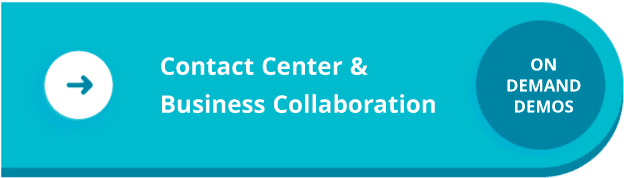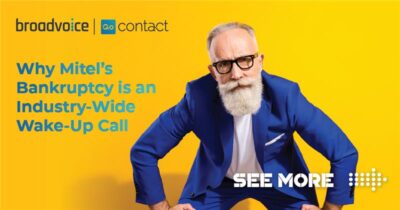Your role as a manager carries immense weight. It’s up to you to know whether your team is prepared to succeed or not. Is your team struggling to meet KPIs? Are they feeling overwhelmed by OKRs? Are there any team members struggling with personal challenges? Their success hinges on your leadership.
And if you have a mobile workforce, it can be even more of a challenge. Because they’re always “on the go,” they have different needs, challenges, goals, etc. The cherry on top of it all? They’re not physically in the office, so you can’t meet with them face-to-face.
Mobile workforce management is hard. How do you stay connected to a team you may not see often? How do you ensure they have what they need to succeed?
Don’t worry — we know the struggle. So, we’ve created a list of our top three tips for mobile workforce management.
What is a Mobile Workforce?
Before diving in, let’s define what we mean by a mobile workforce and mobile workers.
According to IBM, mobile workers are employees who aren’t bound by a physical location. This means they complete their work outside of an in-person office. While once upon a time (pre-pandemic), this was mainly your sales folks, the number of mobile workers has increased significantly. In fact, according to Statista, there are 93.5 million mobile workers in 2024, up from ~70 million in 2020.
In today’s world, mobile workers include hybrid workers, fully remote employees, and those who work “in the field,” like field technicians, travel nurses, employees who rotate office locations, and sales teams.
Because these employees don’t work in a traditional office, they stay connected to their teams and coworkers with technology like laptops, smartphones, and other mobile devices.
3 Strategies for Successful Mobile Workforce Management
Invest in the Right Technology
One of the big challenges mobile workers face is staying connected to their teams and coworkers. You can address this by investing in technology that keeps your employees connected while letting mobile workers stay productive on the go. With the right technology, your mobile employees will still feel like part of the team, regardless of their location.
Preferably, you should look for cloud-based tech with business phone features and UC capabilities. This combination lets your teams collaborate and communicate efficiently and effectively.
Set a Primary Method of Contact
Even in our hyperconnected world, where we can call, text, chat, email, video call, and virtual fax from our phones, sometimes it’s hard to reach each other. A big part of this is that some people prefer different channels.
To help you stay connected and in touch, each of your team members should set their preferred channel. And then, to increase the odds that you’ll reach each other, ensure the primary channel information is visible to the entire team. As an added bonus, ask each person to include their work hours, time zone, and the best time to reach them.
Schedule a Daily Stand-Up Meeting
Sure, the ability to communicate throughout the day is great, but sometimes, you need more than a back-and-forth email thread or chat to know what’s really going on with a project. So, set up a quick 15-minute check-in with your full team a few times a week. During this time, talk through project statuses, blockers, next steps, and give them quick updates.
Check out these essentials for better business communication.
b-hive UCaaS: The Ultimate Mobile Workforce Management Tool
Ultimately, your job as a manager is to keep your mobile workforce, well, mobile. And we’ve got a product that is tailor-made for mobile and remote workforces: b-hive.
A best-in-class, cloud-based business phone system, b-hive makes your mobile workforce management simple while giving your team everything they need to be successful. Because it’s available on desktop and mobile, mobile workers can have their business phone (and line!) available on their mobile devices. This means they can place and receive calls from their cell phones using their business number (so no one will know they aren’t in the office). Plus, they have all the features of their desk phones, including mute, hold, and call transfer.
And real talk, accidents happen and sometimes devices are lost. Laptops get left at airports, phones are dropped and forgotten in Ubers — the list goes on. And when this happens, it means critical company data can be compromised. b-hive has security features that give you peace of mind when your employees are in the field.
Administrators can change passwords from the main portal and block access to company information. If malicious files or apps are downloaded, admins can change the login credentials and information to prevent vulnerabilities.
The Broadvoice b-hive UCaaS platform has everything you need to embrace mobility in the workplace.
This blog was originally published on February 28, 2020, and was most recently updated on July 30, 2024.