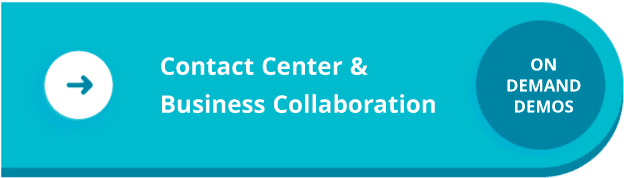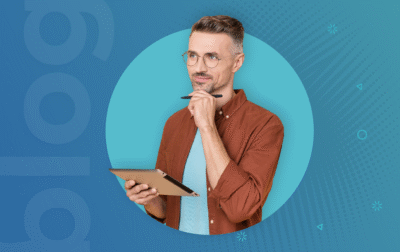Some 83% of customers expect to connect with someone immediately when they contact a company. And according to Salesforce, that number is up from 78% in 2019. In the years since the pandemic, companies have reinvented how they engage with customers. And a lot of those changes have been amazing for both workers and customers. But they also come served up with a side of more work and higher expectations.
To bolt on even more pressure to the shoulders of our agents, most centers still run on insanely inefficient, manual processes. Formstack found that more than half of workers (51%) spend at least two hours a day on repetitive tasks. So, agents have more work. They’re expected to resolve customer issues quickly. And they have to do it all with outdated and inefficient processes. It sucks.
Workflow automation software eases some of the burden of bloated workloads. Here’s how.
What is Workflow Automation Software in the Contact Center?
Workflow automation (WFA) software streamlines and automates processes. From call routing to data entry and reporting, WFA software automates repetitive tasks. This then frees agents to focus on more complex issues. In the end, you can improve efficiency across the board.
You know better than anyone that an agent’s day is jampacked with time-consuming, manual processes. Collecting background info on each customer. Organizing and prioritizing their inboxes. Documenting post-call work. These tedious tasks contribute to the rising levels of agent burnout. But, I mean, can you blame them?
Workflow automation software significantly reduces this pain point. With WFA, you can automate tasks for a higher-performing team and a higher CSAT score.
Want to learn more about automating workflows in your contact center? Check out our blog for more information.
5 Features to Look for in Workflow Automation Software
Choosing the right platform for your team is mission critical. You can’t just Google ‘workflow automation software’ and pick the first vendor that pops up. Having a must-have feature list on hand is essential. Here’s our list of the five features to look for in workflow automation software.
1. Customizable Workflow Templates
Everyone’s daily processes and workflows are different. Because of this, you need a solution that has extensive customization capability. Find software that lets you craft personalized workflows that are easily adaptable. You should be able to outline the steps, rules, and conditions that align with your specific needs.
2. Integration Capabilities
Be sure your WFA software connects and communicates with your existing tech. Partner with your IT team to ensure the software integrates with ease and doesn’t cause chaos for operations. Consider a platform that fits with your CRM, IVR systems, and ticketing platforms.
3. Advanced Reporting and Analytics
A WFA platform has access to loads of important data about your performance and operations. Choose software that gives you insights into that data. Look for advanced reporting and analytics so you can track your call center KPIs and identify areas of improvement.
4. Automated Task Assignment
Workflow automation software should pair with your WFO and WFM systems. It should automatically delegate incoming tasks to agents based on their skills, availability, and workload. Some platforms even automate notifications and reminders to keep everyone on track.
5. Scalability
Software is a big investment. You don’t want to implement and train your team on a new solution only to outgrow it a few months later. Find a scalable platform that can handle a higher volume of more intricate workloads as you grow.
4 Tips to Help You Add Workflow Automation Software to Your Contact Center
Implementing WFA software can be a game-changer for your contact center. But it requires careful planning and execution. Here are four tips to help you seamlessly integrate WFA software into your contact center.
1. Perform a comprehensive needs assessment. Understand your contact center’s unique requirements and pain points before you find a vendor. Then, you can select a WFA platform that fills the gaps.
2. Involve stakeholders. Involve key stakeholders, like agents, managers, and your IT team, in the decision-making process. This helps ensure buy-in and successful implementation.
3. Provide adequate training. Train your team on how to use the WFA software effectively. Doing so will maximize its benefits and ensure a smooth transition and sustainability.
4. Monitor performance and adapt to changes. Continuously check the performance of your WFA software. Then, adjust as needed to optimize workflows and improve efficiency.
The Top Workflow Automation Software
Ok — now that you’re an expert, here are the top workflow automation software providers (so you don’t have to Google them).
Zapier
Zapier is an automation tool that lets users integrate various applications. Users can create custom automated workflows known as “Zaps.” The best part? They don’t require any coding. Often, users pick Zapier for its user-friendly interface. It also offers extensive app integrations for flexibility and scalability.
Workato
Workato offers advanced workflow automation capabilities. These include workflow builders, process orchestration, data synchronization, and real-time event-driven automation. With Workato, people can automate complex business processes and streamline workflows. Users choose Workato for its scalability and flexibility. Plus, it can automate end-to-end business processes.
Boomi
Boomi offers advanced workflow automation capabilities through its low-code integration platform. Users can design, automate, and optimize workflows seamlessly. Boomi’s workflow automation has visual workflow builders, process orchestration, data mapping, and real-time monitoring. People pick Boomi for its robust integration capabilities. It also allows you to automate complex workflows across hybrid IT environments.
Broadvoice
Broadvoice supports your broader contact center needs, letting you focus on giving your customers faster routes to answers using automated voice interactions. Advanced IVR and IVA streamline support processes by automating tasks like call routing, providing self-service options, and delivering personalized responses based on customer queries. Users choose Broadvoice for its scalable, customizable, and automated platform.
Ready to automate some of the repetitive tasks in your contact center? Chat with one of our consultants.