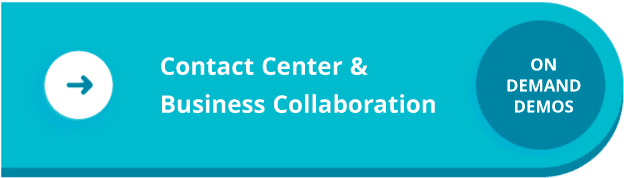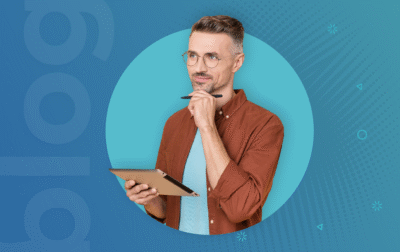Figuring out how many agents you need on shift at a given time is a big headache. You need to anticipate when customers will be calling, how many agents are available, figure out your service levels, account for each agent’s KPIs — the list goes on. Sure, you can do it all manually using these steps. But what manager has time for that?
Instead, with the right workforce management system, you can bypass the headache of calculating all that data and information on your own. Imagine that. Then, rather than shuffling through mounds of spreadsheets, you can spend time coaching agents and optimizing processes. And that will give your customers the best possible experience with your brand, leading to higher retention, more loyalty, and a nice boost in CSAT.
But I get it. There are a ton of software solutions out there. How can you know which one is the best fit for your team? How do you know what solution will support your CX? We can help. With our how-to guide, you can find the right workforce management system for your contact center.
What Is Workforce Management?
Before I get ahead of myself, what do I even mean by workforce management?
Workforce management (WFM) optimizes staffing using scheduling, forecasting, and performance monitoring. WFM looks at your unique workforce (their strengths, weaknesses, availability, occupancy, adherence, etc.) so you can best meet customer needs.
A WFM system evaluates each agent’s experience, identifies their strengths, notes when they’re available, etc. Then, it helps you align that info with your customer needs and demands. With your staff and customer needs aligned, WFM systems help you drive efficient operations. Not to mention, they enable you to deliver superior customer experiences.
Considering that 72% of consumers expect immediate service across every channel, you need a strategy in place to reach these high expectations. And you need to do so without wasting agent resources or your budget. A workforce management system can help.
Learn more about optimizing your CX with contact center workforce management.
5 Benefits of Finding the Right Workforce Management System for Your Contact Center
With the right workforce management system, you can:
- Enhance your customer experience. What if every time you called a customer service line, the best possible agent, with all the right skills, picked up the phone? That’s what workforce management can do for you and your customers. WFM ensures that the right agents with the right skills are available to handle customer inquiries. Imagine the impact: faster resolutions, reduced wait times, and huge boosts in customer satisfaction. A workforce management system can help you deliver exceptional customer experiences every day.
- Optimize staffing. You can avoid overstaffing or understaffing by forecasting customer demand and scheduling agents accordingly. This means agents won’t be overworked, and they’re not sitting around twiddling their thumbs either. With WFM, you can better use your resources, cut labor costs, and improve agent morale and experience.
- Increase productivity. WFM systems can automate scheduling, monitor your workforce in real time, and streamline routine admin tasks. This increases your productivity as a manager, but it also gives you time to invest in driving operations and performance across the board.
- Make data-driven decisions. Most workforce management systems offer advanced analytics capabilities that let you track key performance metrics, identify trends, and make informed decisions. With these capabilities, you can optimize processes and adapt to changing business needs.
- Stay compliant. No one wants to break labor laws or push the boundaries of regulations. A comprehensive workforce management system helps you stay compliant. With features for monitoring and ensuring compliance with labor laws, industry regulations, and company policies, you mitigate the risk of penalties, lawsuits, and reputational damage associated with non-compliance.
5 Features Every Workforce Management System Should Have
Now, make sure you create a list of must-have features. We’ll get you started. Here are five features every workforce management system needs.
- Forecasting. WFM systems must have forecasting capabilities. Forecasting pulls historical data and uses predictive analytics to anticipate customer demand and adjust staffing levels accordingly.
- Tech support. Tech adoption is no joke, so ensure you have robust technical support from your vendor. Look for troubleshooting help, regular software updates, and consistent system maintenance. Your vendor should be there to support you, give you smooth operations, and minimize downtime.
- Self-service tools. Self-service portals empower employees to manage their schedules, request time off, and access relevant information without relying on admin support.
- A mobile app. A mobile-friendly app allows managers and employees to access workforce management tools on the go. This facilitates remote work and flexibility so you can adjust your staffing needs and support customers in the office or on the go.
- An intuitive, user-friendly platform. No one likes a clunky piece of software. A poor design and user experience will make adoption challenging and make your life more difficult. Look for a system with an intuitive user interface that’s easy to navigate.
Check out more of the must-have WFM features to optimize your contact center in our blog.
5 Questions to Consider Before Investing in a Workforce Management System
For the best success, companies need to invest in the right system and software. This is critical to staying competitive and delivering quality customer experiences. According to McKinsey & Company, the top economic performers today (nearly 70%) differentiate themselves because of their software investments.
But how do you ensure you get the best-fit solution for your business? Here are five questions you should consider before investing in a workforce management system.
1. What are the pain points and challenges in your current CX process?
Identify specific areas of improvement in your customer service operations. Do you have high call volumes? Long wait times? Inconsistent service quality? Then, see if you have staffing or skills gaps that prevent you from delivering quality CX.
2. What are your goals?
Define what you want to accomplish with a workforce management system. Do you want to improve efficiency? Are you looking to reduce costs? Are you hoping to enhance customer satisfaction? This will help you know which features you need in your next platform.
3. Do you need to integrate with any other systems?
Determine whether the workforce management system needs to integrate with existing tools. Let’s say you have CRM software, a cloud-based contact center platform, and HR systems. Check with your IT team to see what needs to be connected.
4. What level of technical support do you want from the vendor?
Assess your organization’s technical capabilities and determine if you need comprehensive support services. Will you need implementation help? Do you want product training from the vendor? What kind of ongoing maintenance will you need?
5. How scalable and flexible is the solution?
Give yourself room to grow. Consider your future growth plans and ensure the workforce management system can scale with your business and adapt to evolving needs and changes.
Find the right workforce management system for your contact center by scheduling a demo.