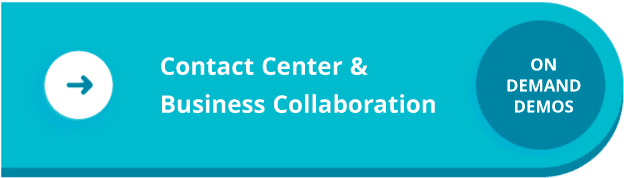With economic challenges, difficulty finding and keeping the right talent, and an increased focus on user and customer experiences, businesses are looking for ways to improve employee productivity and streamline operations. One way partners can help is by recommending productivity-enhancing tools with advanced chat features.
The Benefits of Using Chat in the Workplace
Chats and instant messaging can boost productivity for individuals and teams. Some other benefits include:
- Real-time communications. Chat gives employees instant access to the answers they need, reducing the number of time-consuming email threads and phone calls.
- Improved status visibility. Coworkers can see if their teammates are online, busy, or available so they can engage in instant communications or request a time-sensitive follow-up when they’re free.
- Group collaboration. Chat enables individuals and groups to collaborate, which is ideal for project teams or departments that need frequent interactions to keep projects moving.
- Increased mobility. Employees can interact and collaborate seamlessly wherever they are using their mobile devices.
Communicator’s New Chat Experience
Enhancements to Communicator’s chat experience address key challenges with productive collaboration.
-
Improvements to group chat capabilities. Group chats are an effective way to collaborate between formal meetings. We’ve made them even more productive with these features:
- Start a group chat. Users can easily turn a one-on-one chat into a group chat with the “Start a Group Chat” button.
- Leave the group. If a user’s role in the group is complete, they can easily remove themself with the new “Leave the Group” option. While they no longer get notifications from the group, they keep access to historical conversations.
- Remove a member. A group leader can remove a user from the group chat by hovering over the user’s name and selecting “Remove.” The removed user can no longer send or receive new messages but can access past conversations.
- Reply in context. This new feature allows users to “long press” and directly reply to a specific message. The message and the reply are posted together, so it’s easier to track as a thread.
-
Simplified conversation tracking. Keeping track of multiple chats is easy with enhancements that provide context to conversations.
- Identify SMS users. If a user is chatting on their mobile device, their messages have a globe icon and their SMS phone number.
- View the date and time of sent messages. Chats now include separators for date and time, letting users see when messages arrive and making it easier to find past messages when scrolling.
- Text alignment. Conversations now mimic the look of texts: sent messages appear on the right, and received messages on the left. The familiar format makes it easy to identify critical points in the conversation.
- Pin a message. Users can now pin important messages for later review or follow-up.
b-hive Communicator Offers a Streamlined Chat Experience to Improve Collaboration
With the updated b-hive Communicator, you can offer your clients a superior chat experience designed to get work done. Communicator is the ultimate collaboration and productivity tool for your clients. The enhanced Communicator is included with all b-hive Pro seats and is available as an add-on to other plans.
Ready to learn how b-hive Communicator’s new chat experience can help your clients? Click here to learn more.
Stability Improvements Across the Board
As a trusted partner, you know business communications are the core of your client’s business. It’s our job to make sure they stay that way. Our teams have been working hard to enhance our business communications apps across the board. These include updates to iOS and Android apps with improvements for notifications, calls, presence, and more. For a complete list of stability improvements to share with your clients, click here.